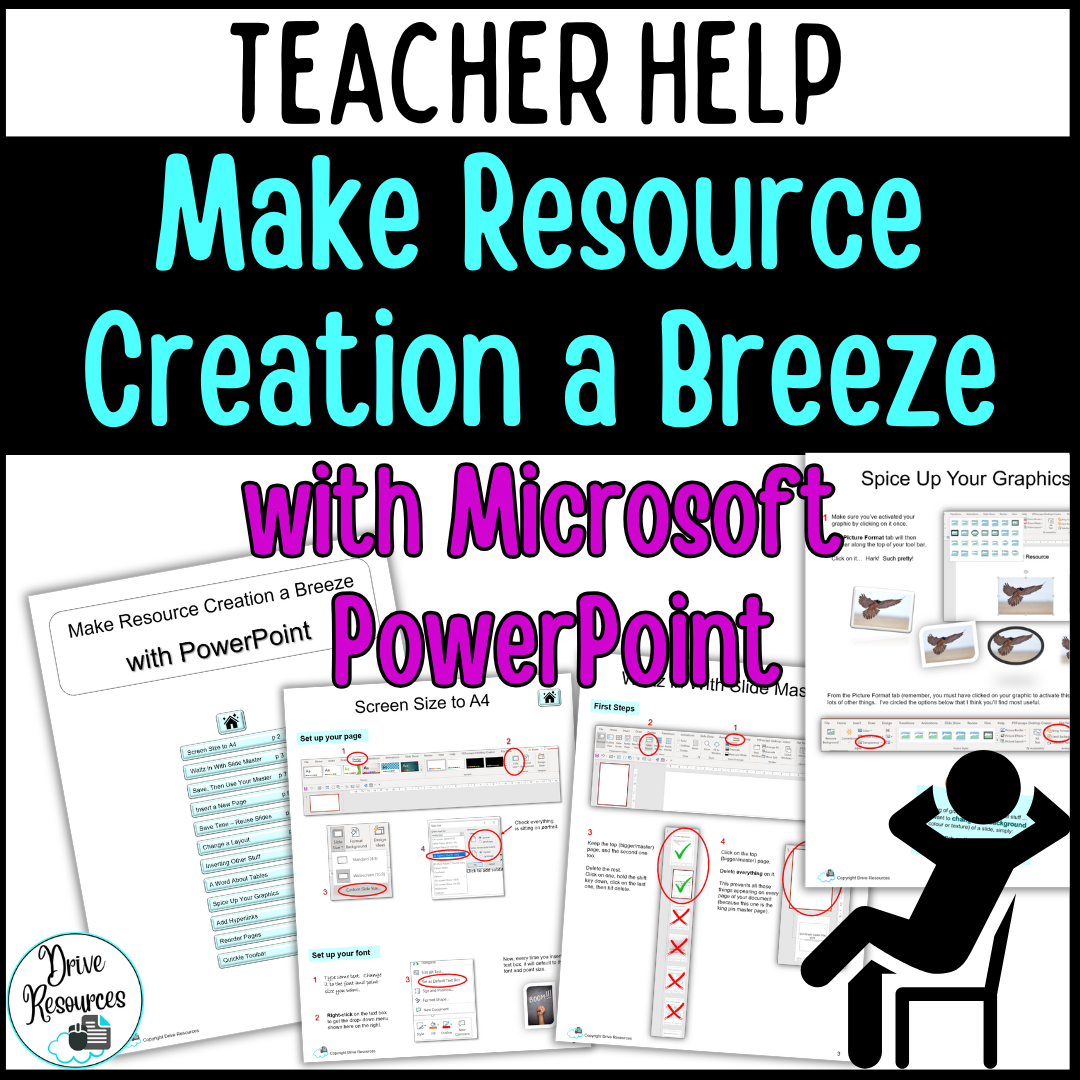Make Resource Creation a Breeze with PowerPoint
Flip through this resource here!
This booklet is a step-by-step guide, complete with labelled screen snips to show you key tools needed to create your resources in PowerPoint rather than stinky MS word or Google Docs where you have everything jumping around driving you nuts. Guide includes key tools such as:
how to resize your page to A4
how to use the Slide Master to create a template to use over and over again
how to keep your hyperlinks blue so that your documents doesn't look 'used' (Yes! this is a thing!)
how to spice up your graphics ... and more.
This resource is a PDF booklet. Use digitally to take advantage of navigation hyperlinks, or print.
Suitable for the beginner as well as for those already familiar with PowerPoint but not familiar with some of the cooler tools that help you create A4/letter sized resources with easily and quickly. Use it as an ebook or print to sit beside you while you work. Enjoy!
Enjoy!
Sharing/Copying this Resource
Ignore this part of the Ts and Cs. Now you can go for your life to share this resource with colleagues from your department at the time of purchase. :)